Add a receipt to requesting eligibility for a purchase made without a connected card
If you make a purchase with cash or a card that isn't connected to your JOON account, you can always manually add a purchase to be reviewed for eligibility, following these steps:
- Once logged into JOON, click Add Purchase at the top of the page:
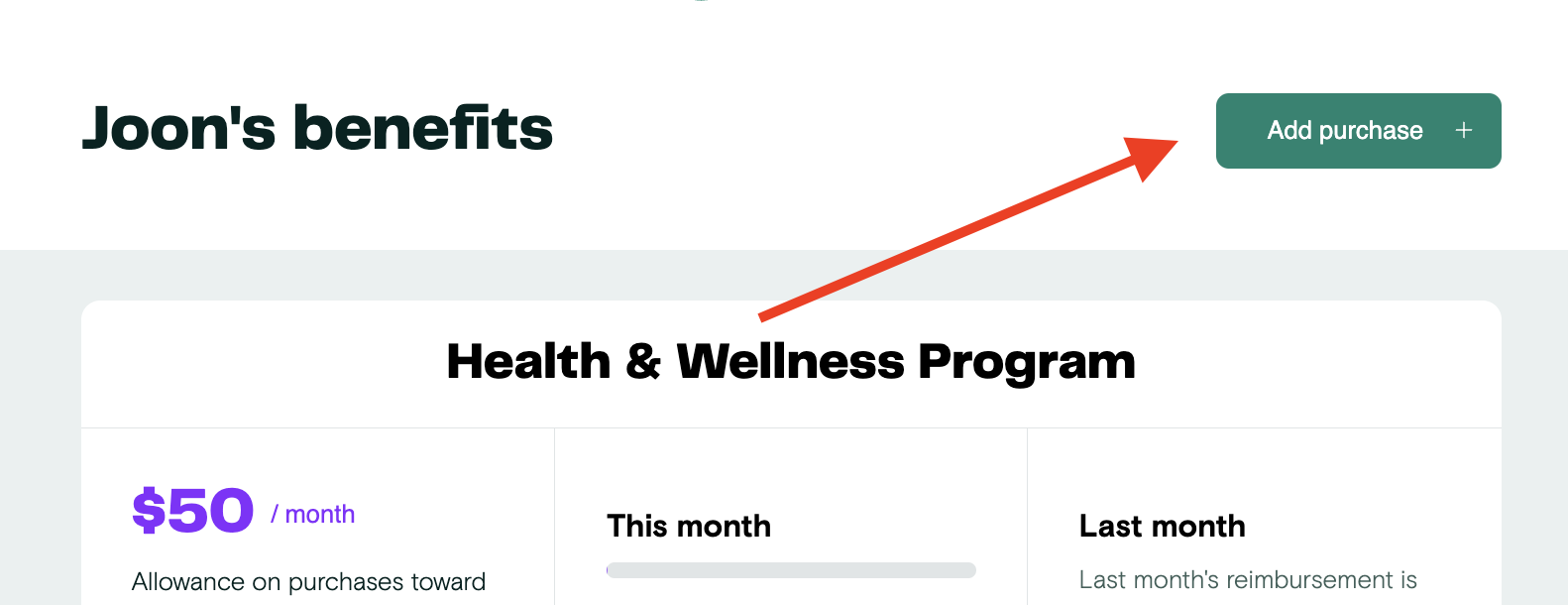
- Even if your receipt is not in English, please complete the fields in the modal in English. For non-English receipts, only your description will be considered for eligibility.
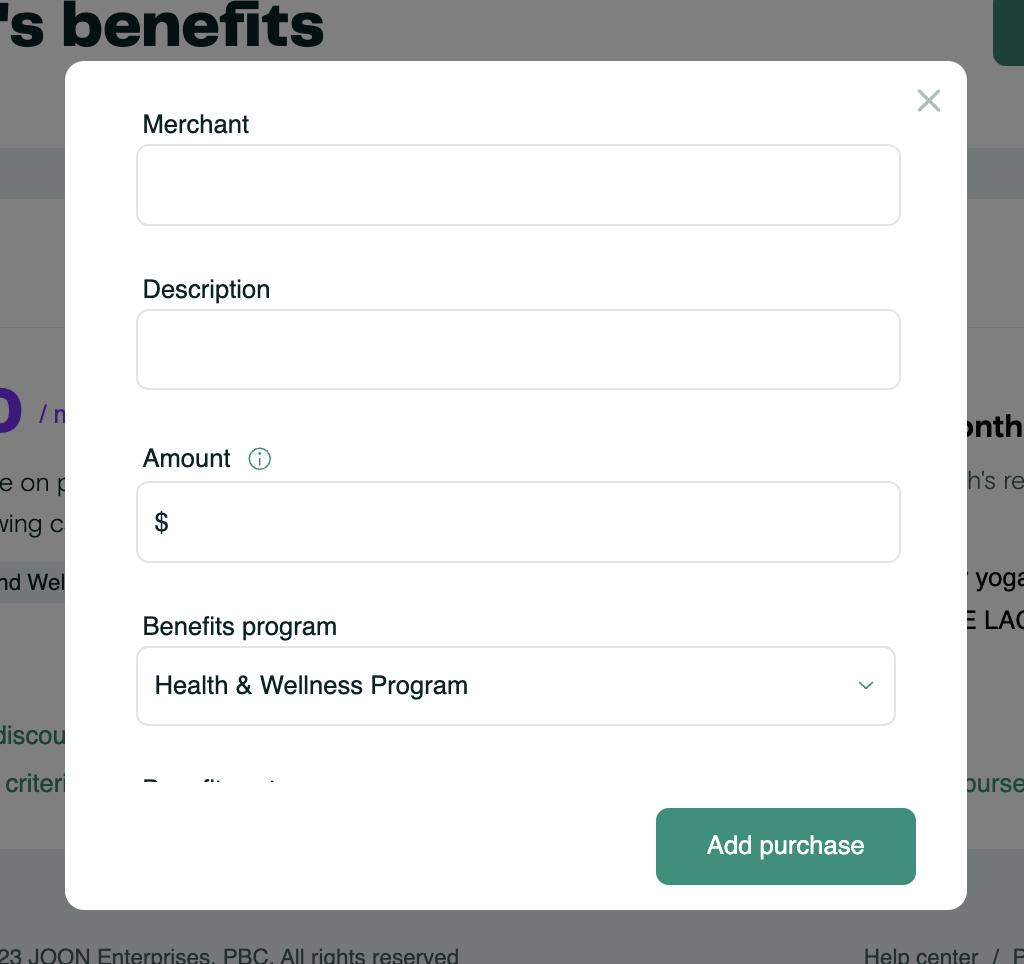
- Make sure to select the date of the purchase that matches the receipt. For example, if you are reporting a purchase from January 29th on February 1st, please select the date "January 29, 2022."
- If for whatever reason you need to upload more than one file as part of your purchase, follow these steps. Then click Add purchase.
- Your purchase will enter a status of pending with details about your request. Please allow for up to 3 business days for a decision.
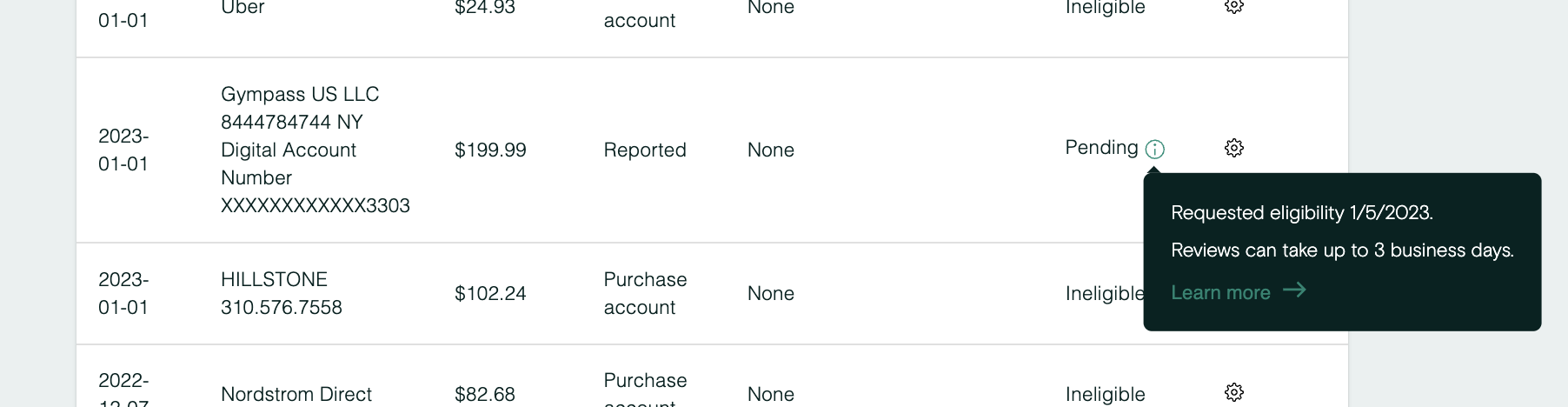
- Our team will review the purchase and mark it as eligible, ineligible, or follow up for more details if there is insufficient information. You can filter and find purchases with a status of pending from the purchases page.
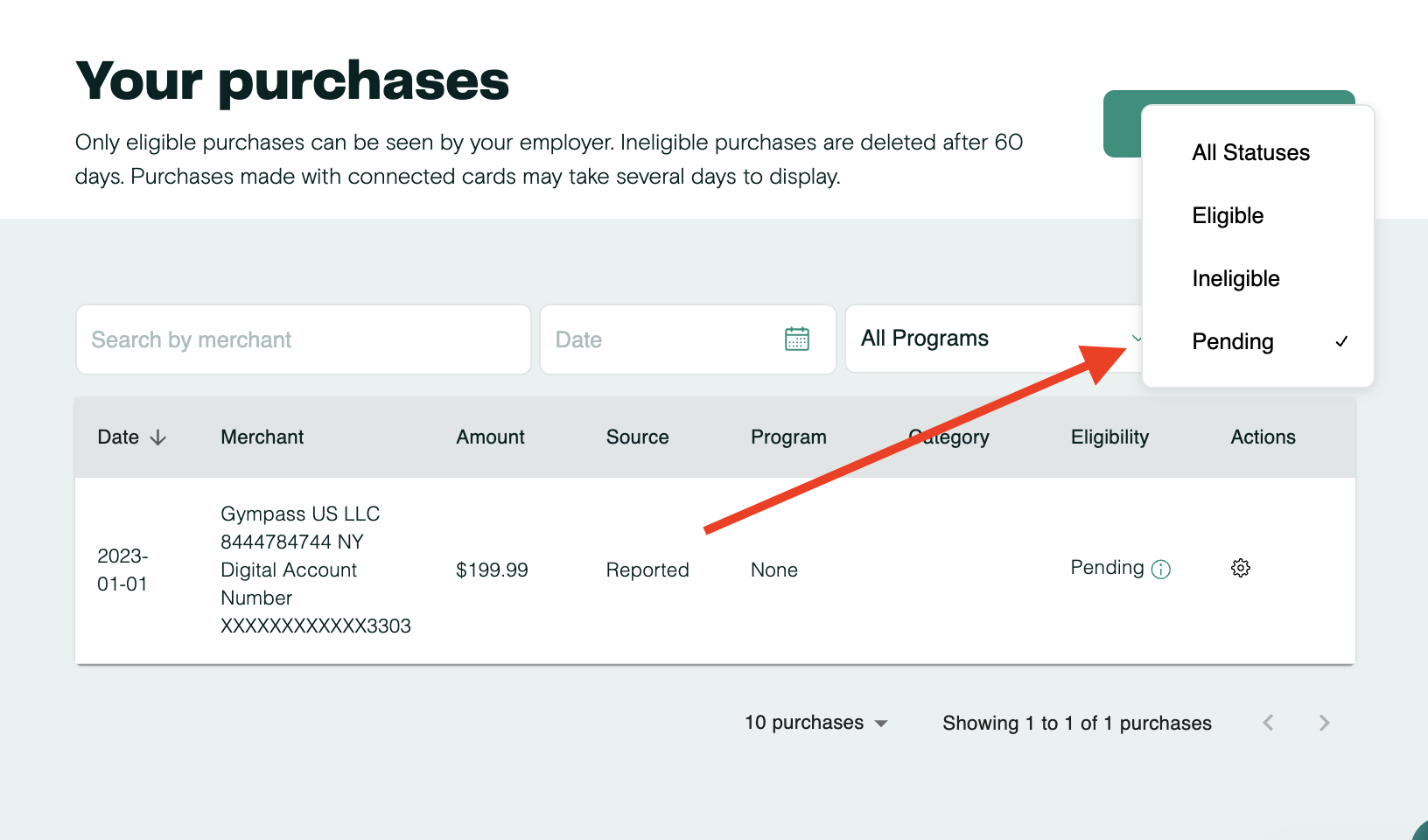
Note: You will receive an email reminder from JOON toward the end of each month to use your allowance, so you don't need to set a personal reminder to add purchases.