Connect a bank account or debit card for receiving reimbursements
Important: This article only applies to benefits recipients who are receiving reimbursements via JOON's Stripe integration. If your employer is managing reimbursements, you do not need to connect your Direct Deposit account.
In order to use JOON, you must connect a Direct Deposit account for receiving reimbursements:
- You can use a debit card, and it can be the same connected card you use for making purchases that are automatically reviewed.
- You can use a checking or savings bank account.
Note: If you need to remove your direct deposit account entirely and you do not have an account to replace it with, please submit a support ticket and our customer experience team will be happy to assist you.
To connect or change a Direct Deposit account, follow these steps:
- Once you're logged into your JOON account, click Connected Accounts on the bottom of the page:
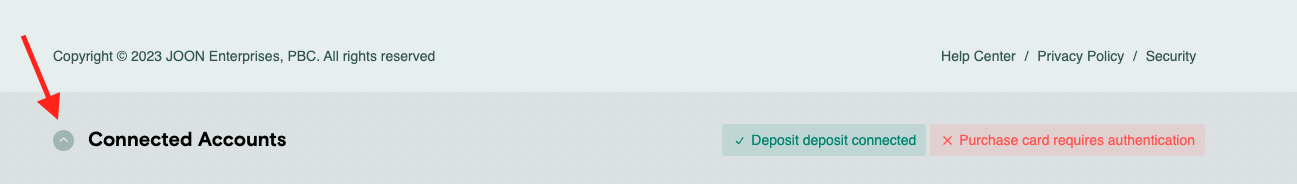
- If you haven't linked a direct deposit account, click Add Account and it will walk you through setting up a direct deposit account via Stripe.
- To replace your direct deposit account, click the three dots to the right of Direct Deposit Account and then click View Stripe Account
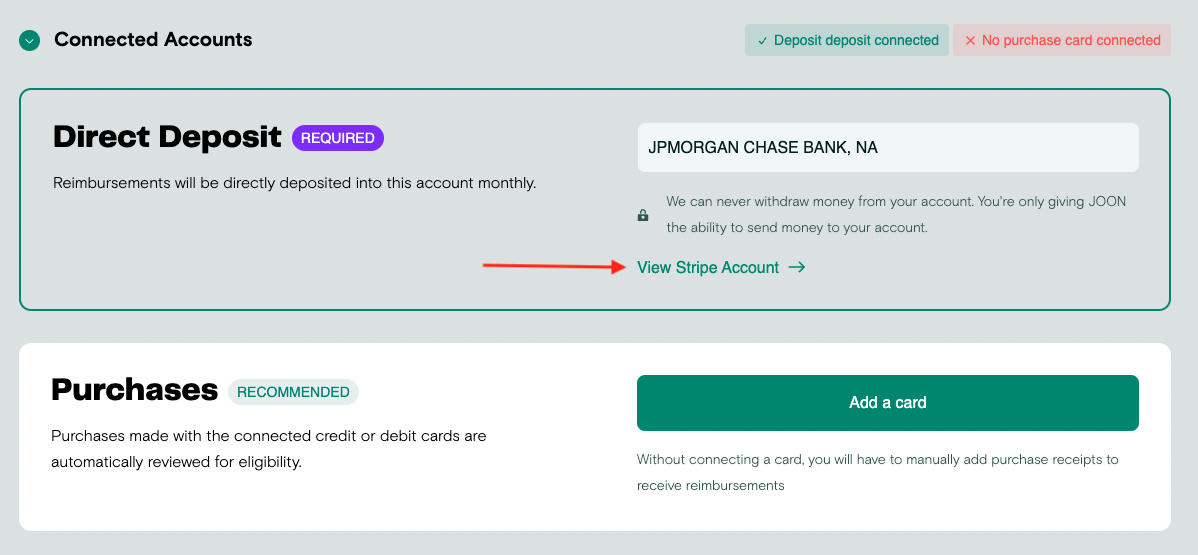
- This will take you to your Stripe Account page directly or to a login screen. If prompted for a code sent via SMS to a phone number you no longer have, click I no longer have access to this phone number.
- Click on the person icon in the top right to view/edit your information. You can connect a bank account or a credit card.
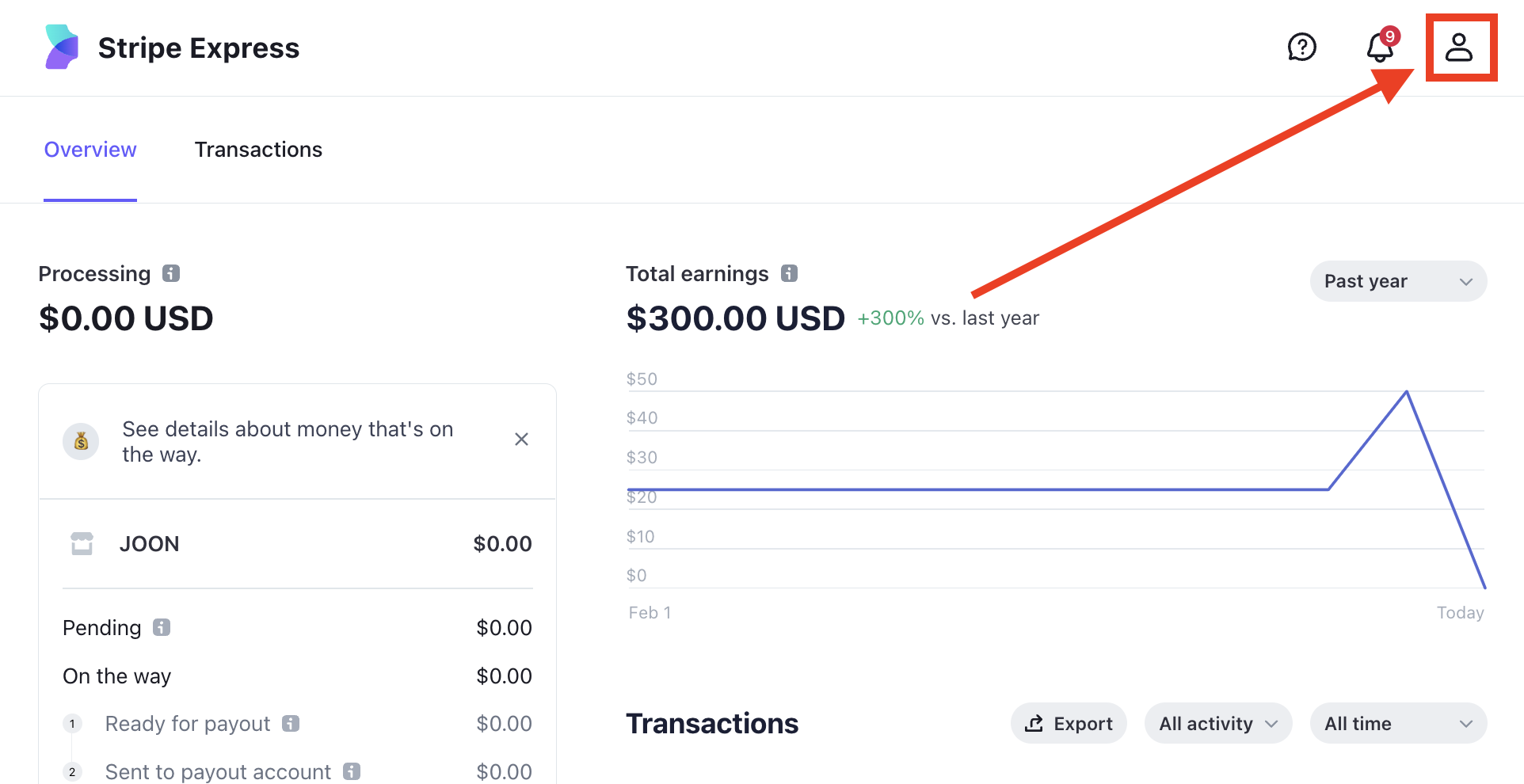
- Click the JOON option under "Payout details" to view/edit your bank info.
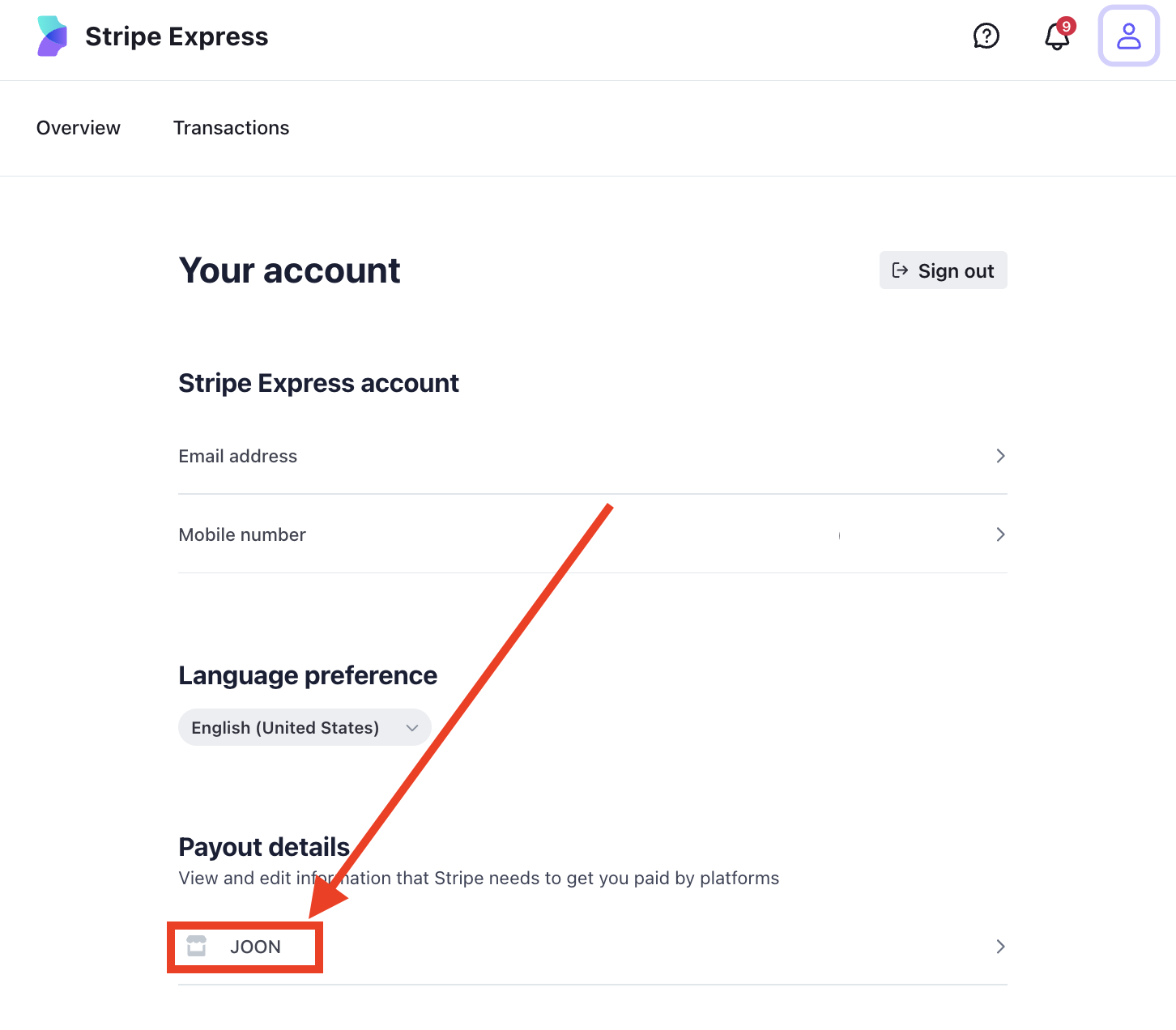
- Click the pencil to the right of your bank account information to edit the account details, then click save once completed.
If you don't have your previous bank account or debit card information available, you can click on the link at the top of the update screen – this will take you to a page where you can speak with Stripe Customer Support to verify your identity. Once verified, you can update your account details. For more details click here.