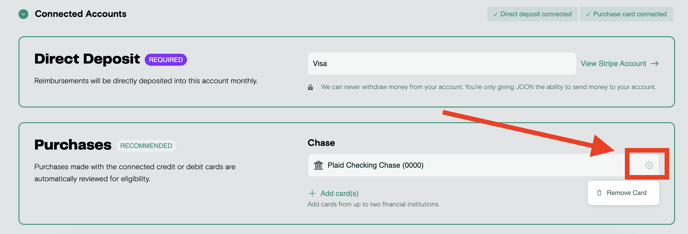Connect cards and have your purchases automatically reviewed for eligibility
Important: This article only applies to benefits recipients located in the US, Canada, UK, and parts of Europe where our connected card experience is available. In all other countries, benefits recipients can add purchases manually.
You can connect credit or debit cards from two different financial institutions to your JOON account and have all your purchases automatically reviewed for eligibility. Alternatively, you can manually add purchases to be reviewed for eligibility.
To connect a card, follow these steps:
- Once logged into JOON, click on Connected Accounts at the bottom of the page to expand your wallet.
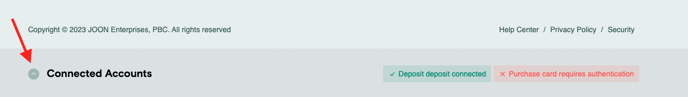
- You will see an option to connect a Direct Deposit bank account or debit card for receiving reimbursements (required). You will also see an option to connect credit or debit cards for making Purchases which are then automatically reviewed for eligibility toward your benefits allowances (optional).
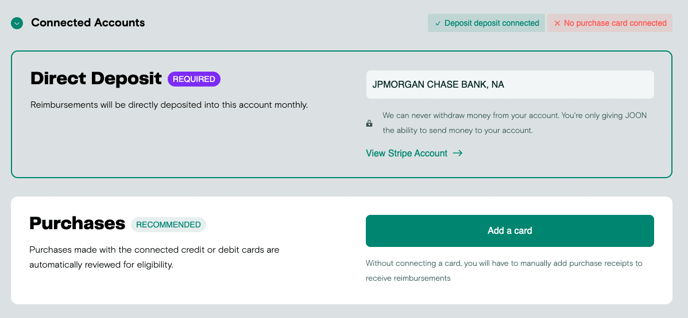
- Click Add your card and it will launch a modal to connect your institution and associated cards. The experience is powered by Plaid in the US and Canada, and powered by TrueLayer in Europe.
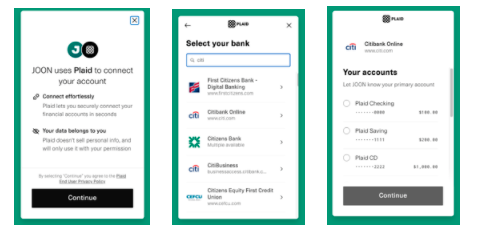
- Once your card is successfully linked, you will see your connected card for Purchases listed:
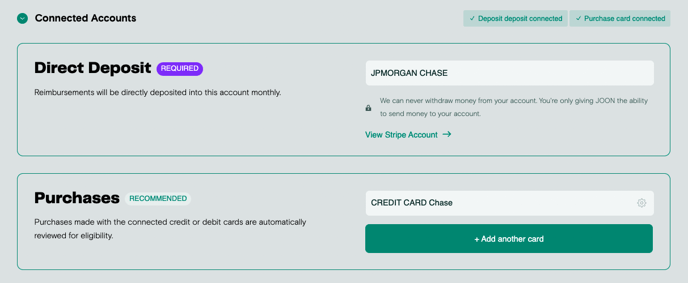
- Repeat the same steps above to connect up to two cards for Purchases.
To disconnect a card, follow these steps:
- Click the gear icon to the right of the card you want to remove. A dropdown will appear with an option to 'remove card.'