Steps to manually request eligibility for a purchase on your connected card that was not automatically marked as eligible
Sometimes a purchase you make with your Connected Card won’t automatically be marked as eligible even if it should be. To request eligibility, follow these steps:- Once logged into JOON, click All purchases from any of your benefits programs:
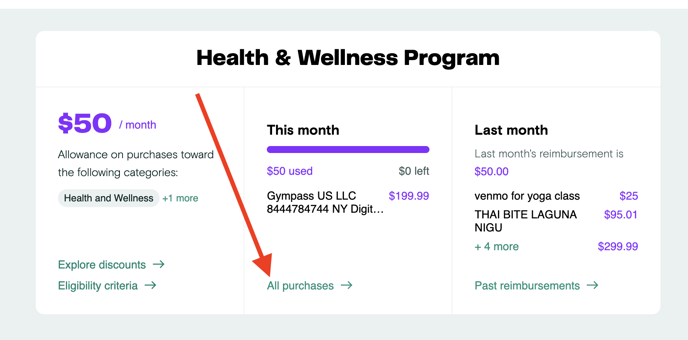
- Click on the cog icon next to the purchase that you believe should be eligible and then click Request eligibility:
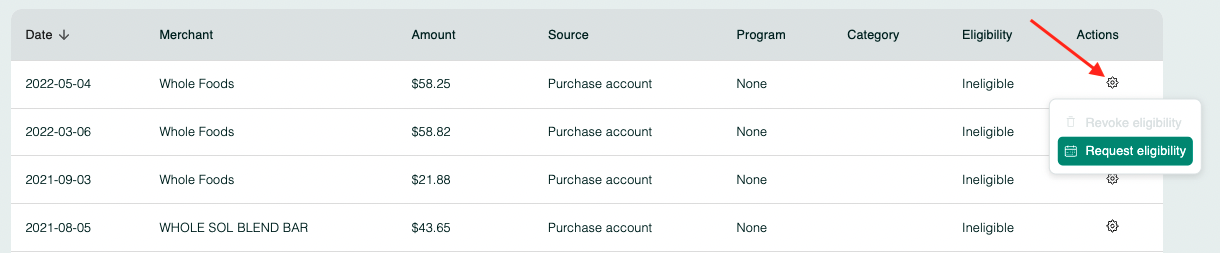
- Enter a description of the purchase and why it should be marked as eligible. Attach a receipt if the Merchant is a retailer that does not identify what the item was (for example: Amazon, Walmart, Target) and then click Request eligibility.
.png?width=688&height=636&name=BR%20-%20complete%20eligibility%20request%20form%20(1).png)
- Your purchase will enter a status of pending with details about your request. Please allow for up to 3 business days for a decision.
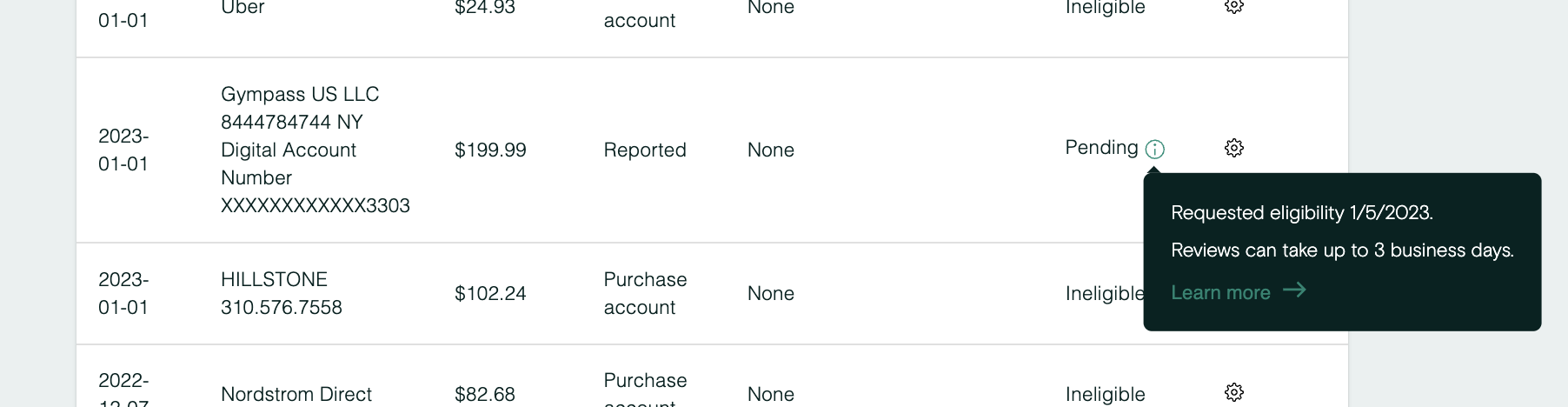
- Our team will review the purchase and mark it as eligible, ineligible, or follow up for more details if there is insufficient information. You can filter and find purchases with a status of pending from the purchases page.
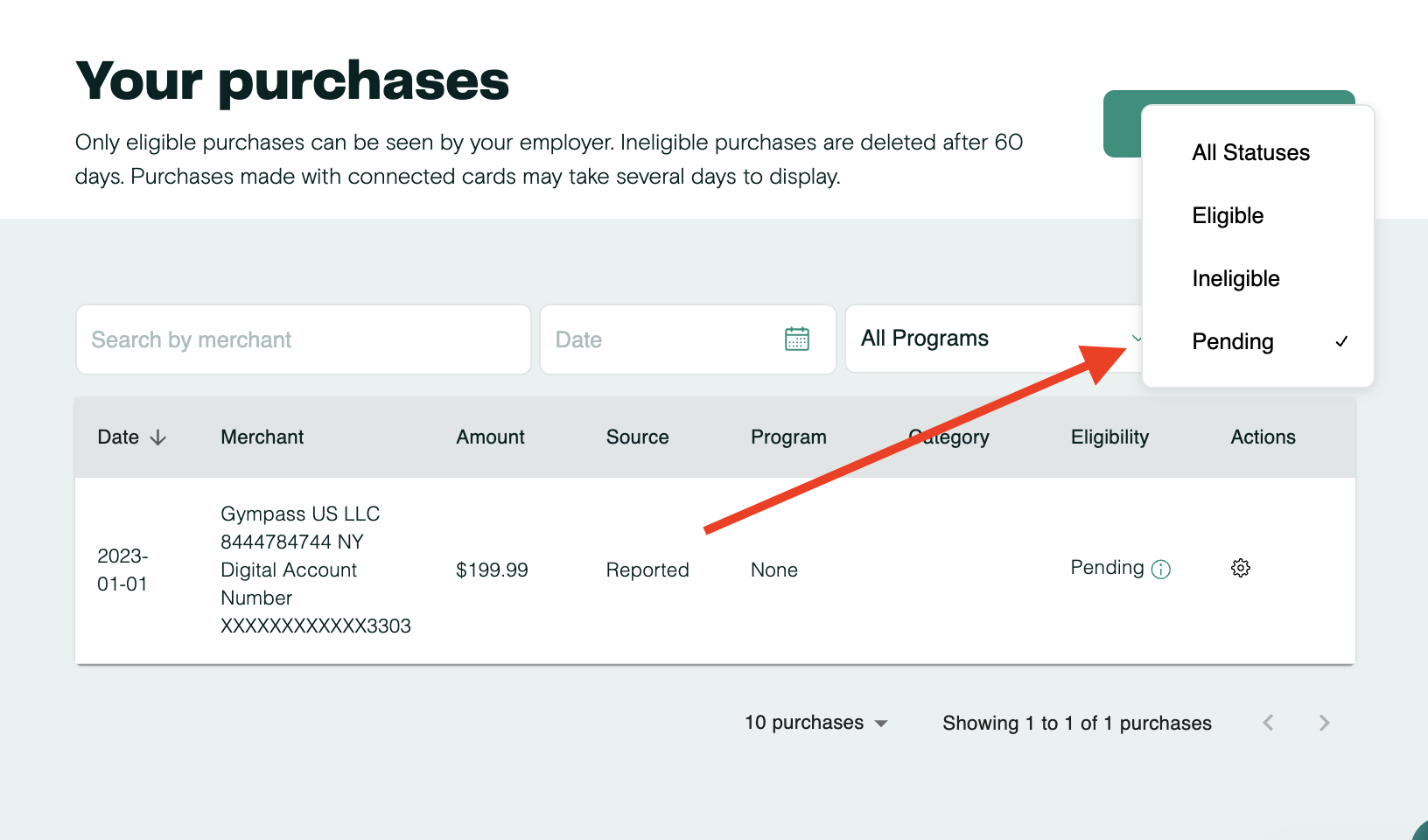
Note: If the Merchant name is not clear (for example: some gyms are a series of letters and numbers instead of the gym name) or is a big box retailer (for example: Target, Walmart, Amazon) we will need a receipt and explanation in order to make the purchase as eligible.